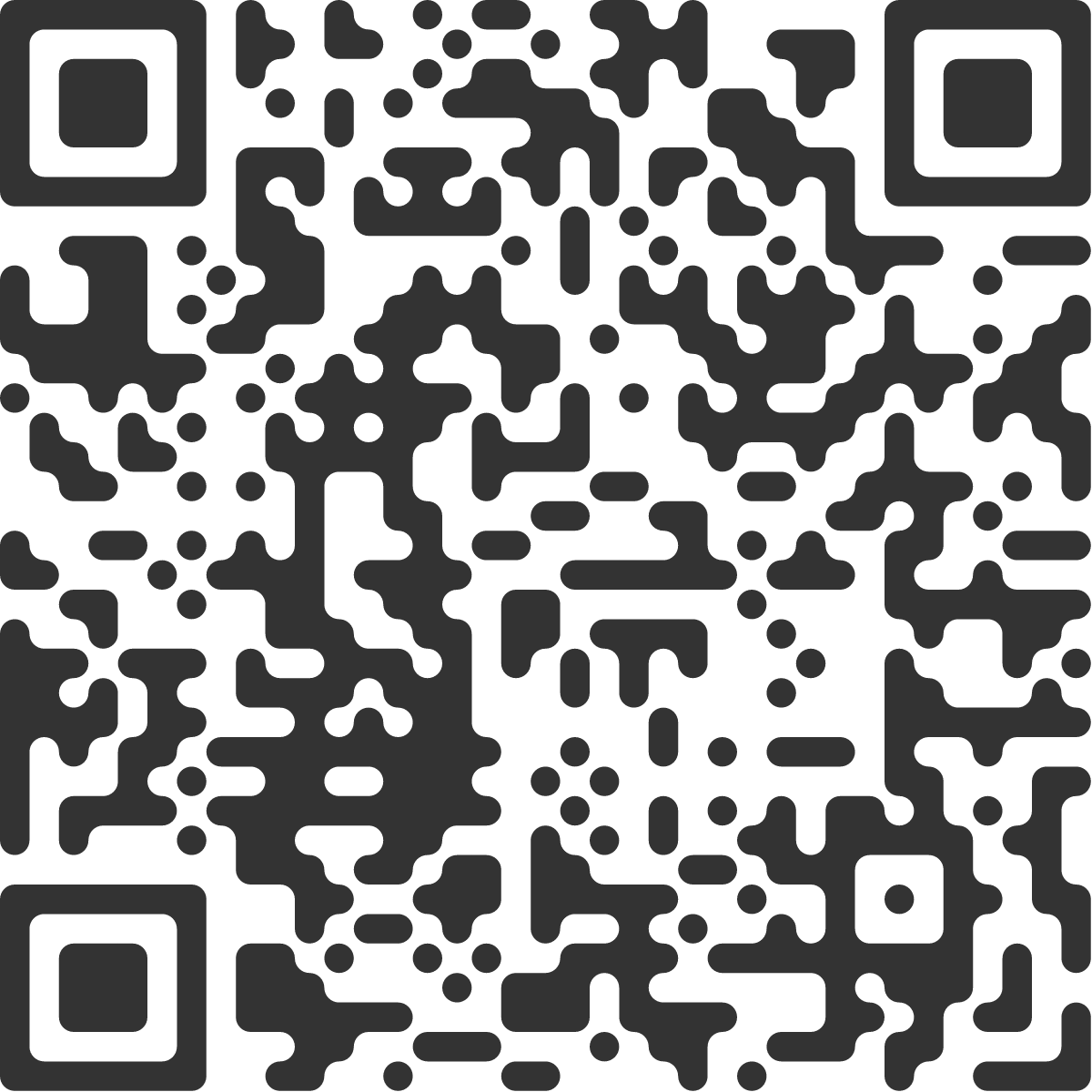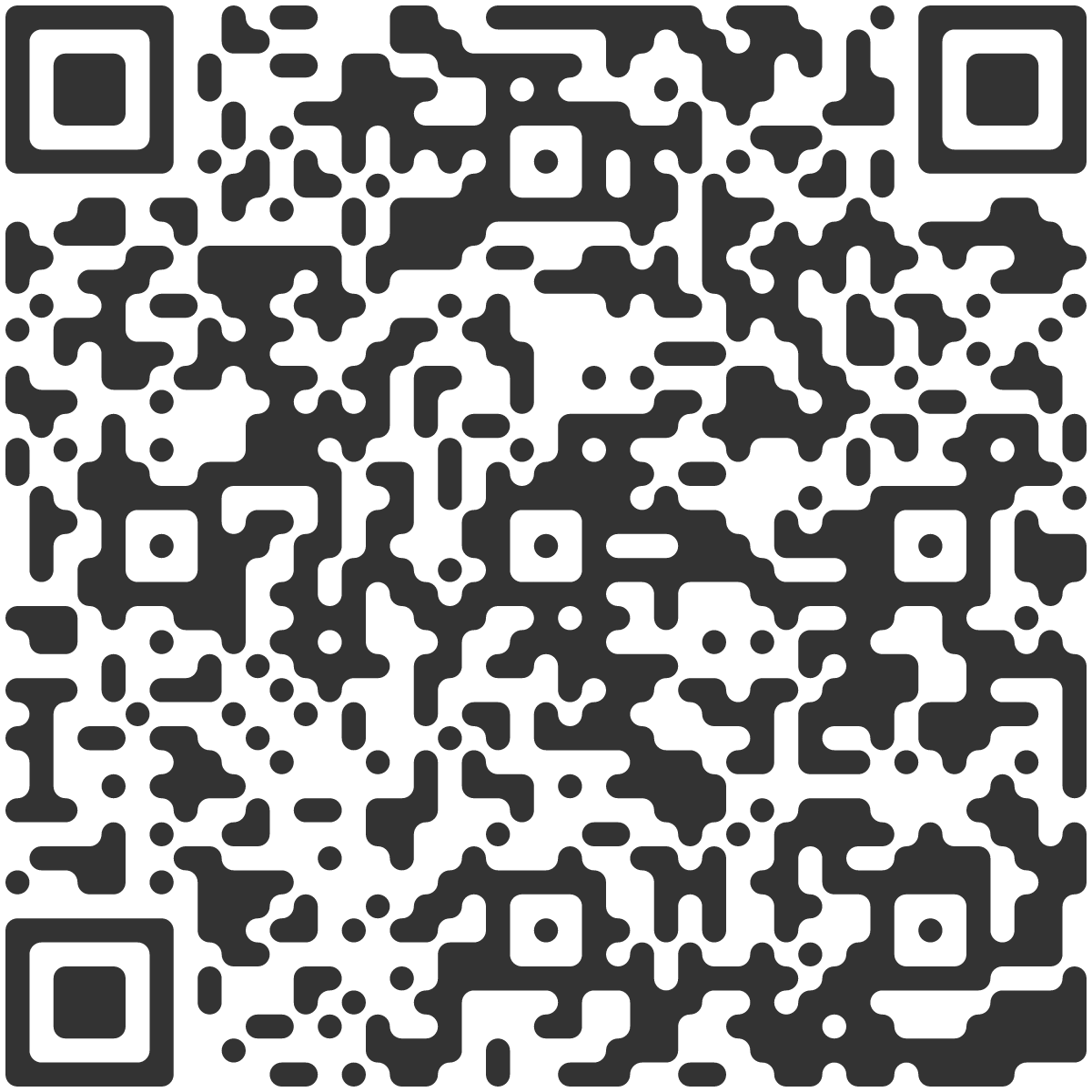Difference between revisions of "Services:Chat"
m |
m (→Apps) |
||
| (11 intermediate revisions by the same user not shown) | |||
| Line 3: | Line 3: | ||
== Apps == | == Apps == | ||
| − | The service is based on XMPP (also called ''Jabber'' when used for chat), meaning that most chat/messaging apps which support XMPP/Jabber will work with your account. Here are a few apps that we can recommend: | + | The service is based on XMPP<ref>[https://xmpp.org Official XMPP website]</ref><ref>[https://en.wikipedia.org/wiki/XMPP XMPP on Wikipedia]</ref> (also called ''Jabber'' when used for chat), meaning that most chat/messaging apps which support XMPP/Jabber will work with your account. Here are a few apps that we can recommend: |
=== Android === | === Android === | ||
| − | '''[https://conversations.im/ Conversations]''' is a fantastic app, and currently the gold standard for XMPP chat on smartphones. It is easy to use, and supports modern end-to-end encryption between all your devices via OMEMO. | + | '''[https://conversations.im/ Conversations]''' is a fantastic app, and currently the gold standard for XMPP chat on smartphones. It is easy to use, and supports modern end-to-end encryption between all your devices via OMEMO<ref>[https://en.wikipedia.org/wiki/OMEMO OMEMO Multi-End Message and Object Encryption]</ref>. |
| − | [https://play.google.com/store/apps/details?id=eu.siacs.conversations Buy it on Google Play] (supports development of this open-source app), or [https://f-droid.org/en/packages/eu.siacs.conversations/ install it from F-Droid] and consider a [https://conversations.im/#donate donation] instead. | + | 📦 [https://play.google.com/store/apps/details?id=eu.siacs.conversations Buy it on Google Play] (supports development of this open-source app), or 📦 [https://f-droid.org/en/packages/eu.siacs.conversations/ install it from F-Droid] and consider a [https://conversations.im/#donate donation] instead. |
| + | |||
| + | [[File:Play link for Conversations.png|100px|none]] | ||
| + | |||
| + | |||
| + | === iOS === | ||
| + | |||
| + | '''[https://monal-im.org/ Monal]''' is a chat app for iOS, iPadOS, and macOS. | ||
| + | |||
| + | 📦 [https://apps.apple.com/app/id317711500 Install it from the App Store] | ||
| + | |||
| + | [[File:App Store link for Monal.png|100px|none]] | ||
| + | |||
| + | |||
| + | '''[https://siskin.im Siskin IM]''' is another option for iOS. It is made by the same people as Beagle IM, so if you use Beagle on a Mac, this option may work better for you. | ||
| + | |||
| + | 📦 [https://apps.apple.com/us/app/tigase-messenger/id1153516838 Install it from the App Store] | ||
| + | |||
| + | [[File:App Store link for Siskin.png|100px|none]] | ||
| + | |||
| + | |||
| + | === Linux / BSD === | ||
| + | |||
| + | '''[https://dino.im Dino]''' is a modern and simple chat app for Linux. Full support for OMEMO encryption, and easy to use. | ||
| + | |||
| + | 📦 [https://github.com/dino/dino/wiki/Distribution-Packages Get a package for your distribution] | ||
| + | |||
| + | === macOS === | ||
| + | |||
| + | '''[https://beagle.im Beagle IM]''' is a promising new chat app for macOS users. It's still a bit rough around the edges, but supports a lot of modern XMPP features. | ||
| + | |||
| + | 📦 [https://apps.apple.com/us/app/beagleim-by-tigase-inc/id1445349494 Install it from the App Store] | ||
| + | |||
| + | === Windows === | ||
| + | |||
| + | '''[https://gajim.org Gajim]''' is a full-featured chat app for Windows (also available on Linux and macOS). It has support for most modern XMPP features, including OMEMO encryption via an official plugin. | ||
| + | |||
| + | 📦 [https://gajim.org/download/ Download it from the official website] | ||
== How to connect == | == How to connect == | ||
| Line 43: | Line 80: | ||
;Server/host | ;Server/host | ||
| − | : | + | : fgitrdtw3slmsue6ghiaeatvpqvpd4gguakz5sjzyqid5ezyejmf5cyd.onion |
| + | |||
| + | == References == | ||
| + | |||
| + | <references /> | ||
Latest revision as of 06:30, 16 March 2023
Kosmos Chat is a service for chat rooms and instant messaging. The service is separate from the chat apps you can use with your account. With a Kosmos Chat account, in the form of username@kosmos.org, you can chat with people on thousands of different servers.
Contents
Apps
The service is based on XMPP[1][2] (also called Jabber when used for chat), meaning that most chat/messaging apps which support XMPP/Jabber will work with your account. Here are a few apps that we can recommend:
Android
Conversations is a fantastic app, and currently the gold standard for XMPP chat on smartphones. It is easy to use, and supports modern end-to-end encryption between all your devices via OMEMO[3].
📦 Buy it on Google Play (supports development of this open-source app), or 📦 install it from F-Droid and consider a donation instead.
iOS
Monal is a chat app for iOS, iPadOS, and macOS.
📦 Install it from the App Store
Siskin IM is another option for iOS. It is made by the same people as Beagle IM, so if you use Beagle on a Mac, this option may work better for you.
📦 Install it from the App Store
Linux / BSD
Dino is a modern and simple chat app for Linux. Full support for OMEMO encryption, and easy to use.
📦 Get a package for your distribution
macOS
Beagle IM is a promising new chat app for macOS users. It's still a bit rough around the edges, but supports a lot of modern XMPP features.
📦 Install it from the App Store
Windows
Gajim is a full-featured chat app for Windows (also available on Linux and macOS). It has support for most modern XMPP features, including OMEMO encryption via an official plugin.
📦 Download it from the official website
How to connect
Usually, you only need your user address and password to configure your chat application.
Your user address is your-username@kosmos.org.
Details
For advanced users and/or troubleshooting:
- Server/host
- xmpp.kosmos.org
- C2S port
- 5222 (StartTLS), 5223 (TLS)
- S2S port
- 5269
- Bosh URL
- xmpp.kosmos.org:5443/bosh
- In-band Registration
- Closed
Multi-user Chat (MUC)
The server is host to a variety of chat rooms. The server's MUC domain is kosmos.chat. Thus, room addresses look like chatroom-name@kosmos.chat. Only local users (with a kosmos.org address) are currently allowed to create chat rooms on kosmos.chat.
Come talk to us in kosmos@kosmos.chat!
You can connect to the XMPP service directly from the Tor network. The configuration is the same as for clearnet, except for the server to connect to:
- Server/host
- fgitrdtw3slmsue6ghiaeatvpqvpd4gguakz5sjzyqid5ezyejmf5cyd.onion